Slow Compilation
Today, I've compiled a UE 4.26 release on an Intel i7 12700 CPU (a heterogeneous archtecture with 8-Cores and 4 E-cores ) running the latest Win10 22H2 system.
However, the compilation was noticeably slower than on an older AMD CPU. With the task manager, I observed my cpu utilization was between 30% and 50% and it appeared all compilers were running on the E-Cores.
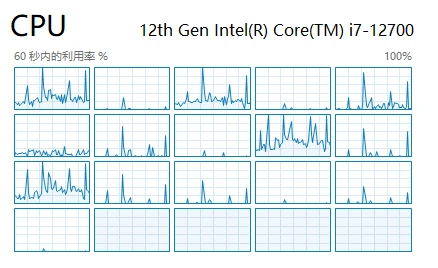
After some research, I found there is another similar problem on Epic Forum Intel 12th Gen Shader Compilation Process Affinity - Community / Community & Industry Discussion - Epic Developer Community Forums.
Although, the issue in the post pertains to ShaderCompileWorkder rather than MSVC, it does point out that the problem may be related to process affinity.
As far as know, there are notorious bugs related to task sheduling on heterogeneous CPUs with Win10.
Quick Fix
Some minor modifications are needed on UBT and BaseEngine.ini.
- The process affinity is hardcoded as
ProcessPriorityClass.BelowNormalin UE 4.26. We need to expose it as anXmlConfigFilevariable and modify it inBuildConfiguration.xml. BaseEngine.inihas an entry about the priority ofShaderCompileWorker
--- a/Engine/Config/BaseEngine.ini
+++ b/Engine/Config/BaseEngine.ini
@@ -1299,7 +1299,7 @@ WorkerTimeToLive=20
; For build machines, wait this many seconds before exiting an unused worker (float value)
BuildWorkerTimeToLive=1200
; Set process priority for ShaderCompileWorker (0 is normal)
-WorkerProcessPriority=-1
+WorkerProcessPriority=0
; These values are for build machines only currently to reduce the number of SCWs spawned to reduce memory pressure
bUseVirtualCores = False
--- a/Engine/Source/Programs/UnrealBuildTool/Executors/ParallelExecutor.cs
+++ b/Engine/Source/Programs/UnrealBuildTool/Executors/ParallelExecutor.cs
@@ -50,6 +50,9 @@ namespace UnrealBuildTool
[XmlConfigFile]
bool bStopCompilationAfterErrors = false;
+ [XmlConfigFile]
+ private static ProcessPriorityClass ProcessPriority = ProcessPriorityClass.BelowNormal;
+
///
/// How many processes that will be executed in parallel
///
@@ -272,7 +275,7 @@ namespace UnrealBuildTool
try
{
- using (ManagedProcess Process = new ManagedProcess(ProcessGroup, Action.Inner.CommandPath.FullName, Action.Inner.CommandArguments, Action.Inner.WorkingDirectory.FullName, null, null, ProcessPriorityClass.BelowNormal))
+ using (ManagedProcess Process = new ManagedProcess(ProcessGroup, Action.Inner.CommandPath.FullName, Action.Inner.CommandArguments, Action.Inner.WorkingDirectory.FullName, null, null, ProcessPriority))
{
Action.LogLines.AddRange(Process.ReadAllLines());
Action.ExitCode = Process.ExitCode;
--
Then go to Engine\Saved\UnrealBuildTool\BuildConfiguration.xml or C:\Users\<username>\AppData\Roaming\Unreal Engine\UnrealBuildTool\BuildConfiguration.xml.
Both files will work but the former is preferred. The latter one is global which means it will affect all installed versions of UE on the computer.
<Configuration xmlns="https://www.unrealengine.com/BuildConfiguration">
<ParallelExecutor>
<ProcessPriority>Normal</ProcessPriority>
</ParallelExecutor>
</Configuration>