Note: I've tested the code on UE5 as well. There are some minor API changes, but the logic still applies.
Introduction
Recently, I've a need to create a fairly complicated material in a programmatically way. Even if the desired material is created by Tech-Artists, I need to modify some nodes in it automatically.
After some searching, there is already a great article about Adding nodes to material, see
Ref:UE4 - Programmatically create a new material and inner nodes - Isara Tech.
However, there is a lack for Modifying nodes in material.
Adding Nodes
Go for UE4 - Programmatically create a new material and inner nodes - Isara Tech. firstly. It's a good starting-point.
Also, there is some reference code in Engine plugins, some dataformat import plugins face same problem: they need to convert material infos parsed from dataformat to UE material node graph.
Source file Engine/Plugins/Enterprise/DatasmithImporter/Source/DatasmithImporter/Private/DatasmithMaterialExpressions.cpp has many examples, especially
FDatasmithMaterialExpressions::AddCroppedUVMappingExpression and many others.
Technically, the logic for adding nodes is quite simple:
- Create a
UMateiralExpression*with the appropriate Outer, usually the material itself - Assign necessary properties about the node to the
UMateiralExpression* - Add the
Expressionto the mat withMat->Expressions.Add(Expression) - Connect it with other input/output pins by
UMateiralExpression->ConnectExpression
Modifying Nodes
Modifying Nodes is a bit complicated.
By Modifying Nodes, I'm not referring to changing the properties of the nodes(which is trivial), but changing the node itself. For example, replacing a Multiply node with a Add node, or more complicated, replacing a Texture2D node with a TextureCube node, which requires adding some auxiliary nodes to get it to work.
The problem is that by replacing requires us to delete the old node and break its links, create a new node, and reconnect the pins to the new node.
Graph & Expression
To manipulate nodes and pins, firstly we need basic understanding about the underlying structures in Material Bluepring.
It seems there are two data structures for material node graph: MaterialGraph and Expression.
The Expression may be more low-level.
And the two of them can sync with each other.
- From Dirty Expression Build MateiralGraph
if (!Mat->MaterialGraph)
{
Mat->MaterialGraph = CastChecked<UMaterialGraph>(FBlueprintEditorUtils::CreateNewGraph(Mat, NAME_None, UMaterialGraph::StaticClass(), UMaterialGraphSchema::StaticClass()));
Mat->MaterialGraph->Material = Mat;
Mat->MaterialGraph->RebuildGraph();
}
- From Dirty Mateiral Graph build Expression
Mat->MaterialGraph->LinkMaterialExpressionsFromGraph();
I found it is much simpler to manipulate pins connections in MaterialGraph Level, since there are some utility functions from UE for it.
But for create nodes, we have to do that in Expression Level. so the sync functions between them are needed.
Replacing Texture2D nodes with TextureArray nodes
Before Replacing:
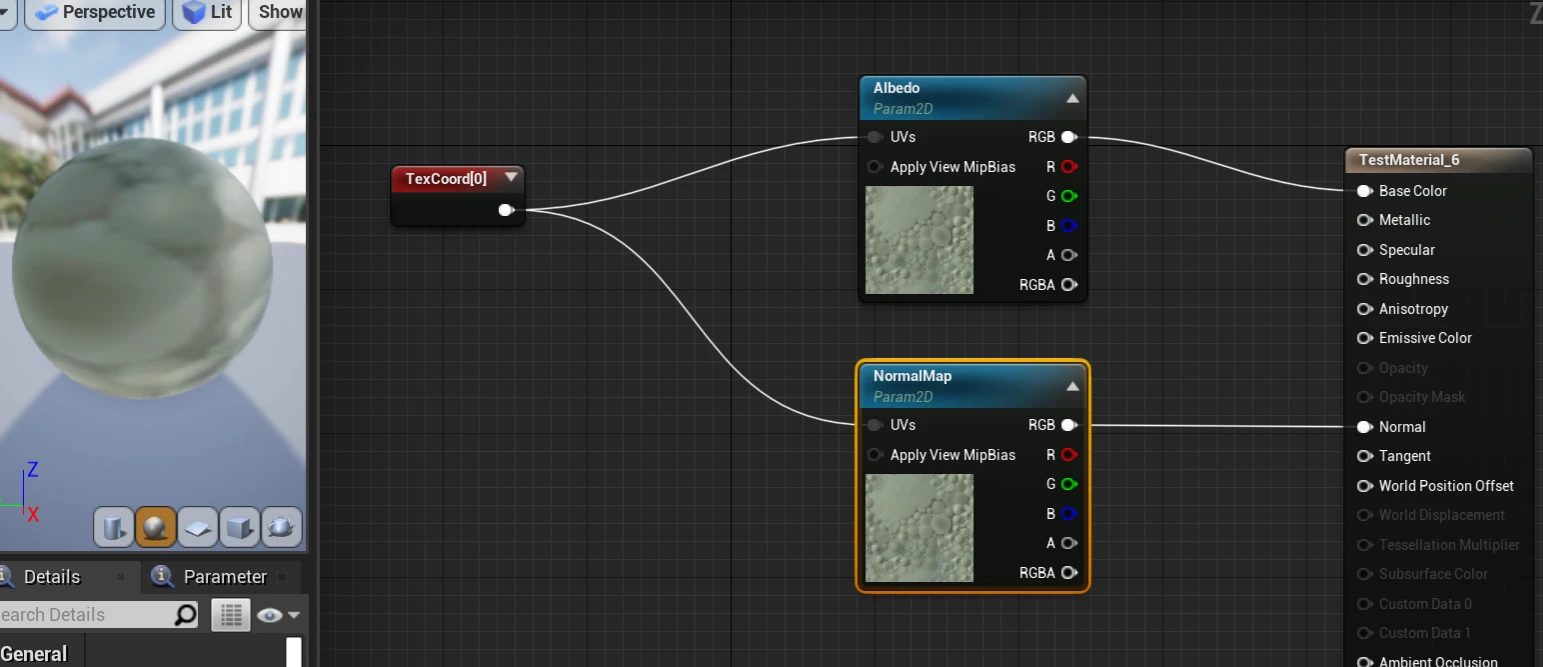
After Replacing:(I mannually dragged some nodes to make it clear)
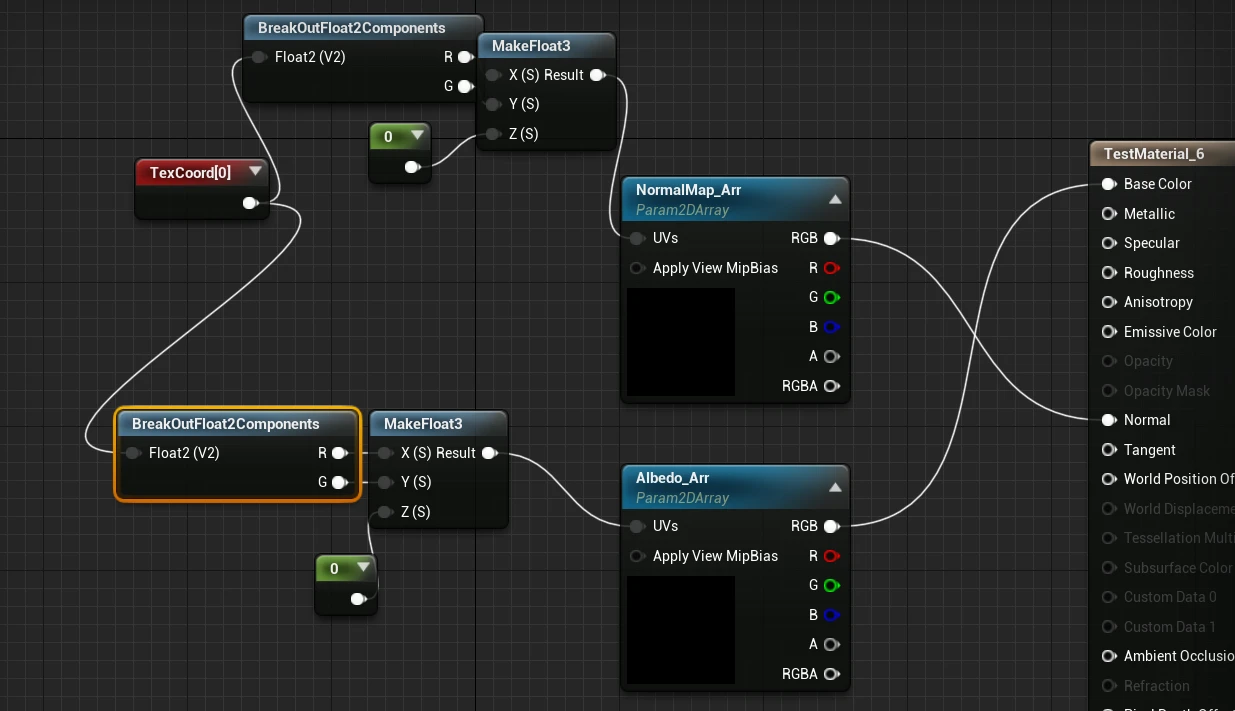
the key code as follows:
Step 0: Scan all Texture2D nodes
TArray<UMaterialExpressionTextureSampleParameter* > ParamsTextureSamples;
for (int32 ExpressionIndex = 0; ExpressionIndex < Mat->Expressions.Num(); ExpressionIndex++)
{
auto* ExpressionPtr = Cast<UMaterialExpressionTextureSampleParameter>(Mat->Expressions[ExpressionIndex]);
if (ExpressionPtr)
{
ParamsTextureSamples.Add(ExpressionPtr);
}
}
Step 1: creating Array node, and using MaterialGraph-related functions to break old pins and replace the new node
UMaterialExpression* TexCoordExpression = TargetExpression->Coordinates.Expression;
UMaterialExpressionTextureSampleParameter2DArray* Tex2DArrayExpression=
NewObject<UMaterialExpressionTextureSampleParameter2DArray>(Mat);
Tex2DArrayExpression->ParameterName = *FString::Printf(TEXT("%s_Arr"),*TargetExpression->ParameterName.ToString());
Tex2DArrayExpression->SamplerType = SAMPLERTYPE_Color;
Tex2DArrayExpression->Group = TargetExpression->Group;
Tex2DArrayExpression->Texture = DummyTex;
Tex2DArrayExpression->MaterialExpressionEditorX = TargetExpression->MaterialExpressionEditorX;
Tex2DArrayExpression->MaterialExpressionEditorY = TargetExpression->MaterialExpressionEditorY - 96;
Mat->MaterialGraph->AddExpression(Tex2DArrayExpression,/*bUserInvoke*/ false);
Mat->Expressions.Add(Tex2DArrayExpression);
auto Tex2DArrayGraphNode = Cast<UMaterialGraphNode>(Tex2DArrayExpression->GraphNode);
Tex2DArrayGraphNode->ReplaceNode(GraphNode);
TArray<UEdGraphPin*> Tex2DArrayGraphInputPins;
Tex2DArrayGraphNode->GetInputPins(Tex2DArrayGraphInputPins);
// break the uv pin input because we need to add auxiliary nodes after.
// because float2 uv will not compile when connecting a pin with float3
GraphNode->GetGraph()->GetSchema()->BreakPinLinks(*Tex2DArrayGraphInputPins[0],true);
GraphNode->GetGraph()->GetSchema()->BreakNodeLinks(*GraphNode);
Mat->MaterialGraph->LinkMaterialExpressionsFromGraph();
Step 2: create auxiliary nodes
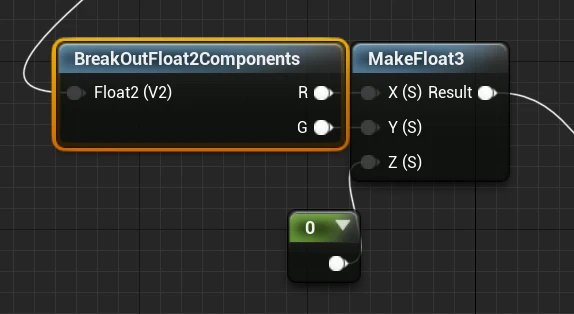
auto * LayerExpression= Cast<UMaterialExpressionConstant>(UMaterialEditingLibrary::CreateMaterialExpression(Mat,UMaterialExpressionConstant::StaticClass()));
LayerExpression->R = 0.0;
FString FunctionString = TEXT("/Engine/Functions/Engine_MaterialFunctions02/Utility/BreakOutFloat2Components.BreakOutFloat2Components");
UMaterialFunction* BreakOutFloat2 = LoadObject<UMaterialFunction>(nullptr, *FunctionString, nullptr, LOAD_None, nullptr);
UMaterialExpressionMaterialFunctionCall* BreakOutFloat2Expression=
Cast<UMaterialExpressionMaterialFunctionCall>(UMaterialEditingLibrary::CreateMaterialExpression(Mat,UMaterialExpressionMaterialFunctionCall::StaticClass()));
BreakOutFloat2Expression->MaterialFunction = BreakOutFloat2;
BreakOutFloat2Expression->UpdateFromFunctionResource();
TexCoordExpression->ConnectExpression(BreakOutFloat2Expression->GetInput(0),0);
FunctionString = TEXT("/Engine/Functions/Engine_MaterialFunctions02/Utility/MakeFloat3.MakeFloat3");
UMaterialFunction* MakeFloat3= LoadObject<UMaterialFunction>(nullptr, *FunctionString, nullptr, LOAD_None, nullptr);
UMaterialExpressionMaterialFunctionCall* MakeFloat3Expression =
Cast<UMaterialExpressionMaterialFunctionCall>(UMaterialEditingLibrary::CreateMaterialExpression(Mat,UMaterialExpressionMaterialFunctionCall::StaticClass()));
MakeFloat3Expression->MaterialFunction = MakeFloat3;
MakeFloat3Expression->UpdateFromFunctionResource();
BreakOutFloat2Expression->ConnectExpression(MakeFloat3Expression->GetInput(0),0); // u
BreakOutFloat2Expression->ConnectExpression(MakeFloat3Expression->GetInput(1),1); // v
LayerExpression->ConnectExpression(MakeFloat3Expression->GetInput(2),0); // w
MakeFloat3Expression->ConnectExpression(&(Tex2DArrayExpression->Coordinates),0); // uvw
Step4: remove the old unneeded Texutre2D nodes and rebuild graph
Mat->Expressions.Remove(GraphNode->MaterialExpression);
Mat->RemoveExpressionParameter(GraphNode->MaterialExpression);
Mat->MaterialGraph->RebuildGraph();
Reference:
full code available: