中文版: UE4 隐藏统计数据Stats渲染
Recently there was a need for hide UE4 stats rendering.
When stats are enabled, the stats data are collected and meanwhile tables are rendering into viewport canvas.
The need is to collect stats data background without rendering them on the canvas, which obscures other primitives.
Using stats none or other similar methods like [Solved] How to disable fps counter in rendered level sequence? - Development / Rendering - Unreal Engine Forums is not possible because it also stops statistics collection in background silently.
Two kinds of stats
There are actually two kinds of stats in UE4 Engine, as shown below.
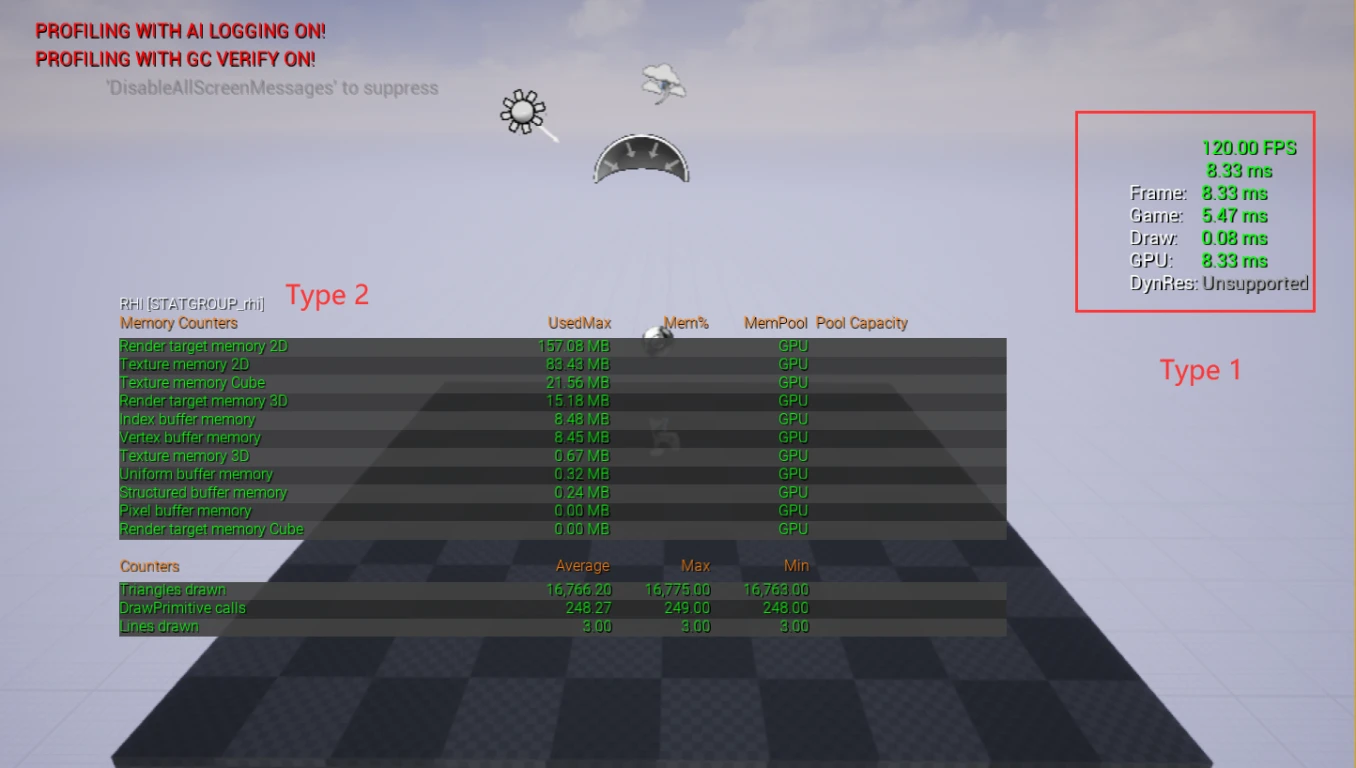
EngineStats
The Type1 stats(EngineStats) function pointers are actually stored in Engine.h:
TArray<FEngineStatFuncs> EngineStats;
...
EngineStats.Add(FEngineStatFuncs(TEXT("STAT_NamedEvents"), TEXT("STATCAT_Engine"), FText::GetEmpty(), &UEngine::RenderStatNamedEvents, &UEngine::ToggleStatNamedEvents, bIsRHS));
EngineStats.Add(FEngineStatFuncs(TEXT("STAT_FPS"), TEXT("STATCAT_Engine"), FText::GetEmpty(), &UEngine::RenderStatFPS, &UEngine::ToggleStatFPS, bIsRHS));
EngineStats.Add(FEngineStatFuncs(TEXT("STAT_Summary"), TEXT("STATCAT_Engine"), FText::GetEmpty(), &UEngine::RenderStatSummary, NULL, bIsRHS));
EngineStats.Add(FEngineStatFuncs(TEXT("STAT_Unit"), TEXT("STATCAT_Engine"), FText::GetEmpty(), &UEngine::RenderStatUnit, &UEngine::ToggleStatUnit, bIsRHS));
...
These engine stats are somewhat hard to hide.
We must hack into every UEngine::RenderStatxxx to disable the logic about rendering elements on canvas if we want to hide all Engine Stats.
That's because the logic about collect statistics and rendering them is mixed.
Skipping the RenderStatXXX function call, we will get wrong statistics because calculations are also skipped.
Take Stat Unit as example.
int32 FStatUnitData::DrawStat(FViewport* InViewport, FCanvas* InCanvas, int32 InX, int32 InY)
{
// some logic to calculate FrameTime/RenderThreadTime/...
....
RawFrameTime = DiffTime * 1000.0f;
FrameTime = 0.9 * FrameTime + 0.1 * RawFrameTime;
...
RawGameThreadTime = FPlatformTime::ToMilliseconds(GGameThreadTime);
GameThreadTime = 0.9 * GameThreadTime + 0.1 * RawGameThreadTime;
/** Number of milliseconds the renderthread was used last frame. */
RawRenderThreadTime = FPlatformTime::ToMilliseconds(GRenderThreadTime);
RenderThreadTime = 0.9 * RenderThreadTime + 0.1 * RawRenderThreadTime;
RawRHITTime = FPlatformTime::ToMilliseconds(GRHIThreadTime);
RHITTime = 0.9 * RHITTime + 0.1 * RawRHITTime;
RawInputLatencyTime = FPlatformTime::ToMilliseconds64(GInputLatencyTime);
InputLatencyTime = 0.9 * InputLatencyTime + 0.1 * RawInputLatencyTime;
....
SET_FLOAT_STAT(STAT_UnitFrame, FrameTime);
SET_FLOAT_STAT(STAT_UnitRender, RenderThreadTime);
SET_FLOAT_STAT(STAT_UnitRHIT, RHITTime);
SET_FLOAT_STAT(STAT_UnitGame, GameThreadTime);
SET_FLOAT_STAT(STAT_UnitGPU, GPUFrameTime[0]);
SET_FLOAT_STAT(STAT_InputLatencyTime, InputLatencyTime);
//inject our logic here to early return
static auto CVar = IConsoleManager::Get().FindConsoleVariable(TEXT("r.StatsRendering"));
if (!CVar->GetBool())
{
return InY;
}
...
// Draw Them on Canvas
// Draw unit.
{
int32 X3 = InX * (bStereoRendering ? 0.5f : 1.0f);
if (bShowUnitMaxTimes)
{
X3 -= (int32)((float)Font->GetStringSize(TEXT(" 000.00 ms ")));
}
int32 X2 = bShowUnitMaxTimes ? X3 - (int32)((float)Font->GetStringSize(TEXT(" 000.00 ms "))) : X3;
int32 X1 = X2 - (int32)((float)Font->GetStringSize(TEXT("DynRes: ")));
const int32 RowHeight = FMath::TruncToInt(Font->GetMaxCharHeight() * 1.1f);
We need to inject following code in the middle of the function, after calculation FrameTime/GameThreadTime/... and other, to early return, skipping canvas rendering code.
static auto CVar = IConsoleManager::Get().FindConsoleVariable(TEXT("r.StatsRendering"));
if (!CVar->GetBool())
{
return InY;
}
Group Stats
Type2 stats have same rendering entry point in StatsRender2.cpp as
void RenderStats(FViewport* Viewport, class FCanvas* Canvas, int32 X, int32 Y, int32 SafeSizeX)
Way1 GRenderStats
There is a global variable bool GRenderStats in StatsCommmand.cpp to control the stats rendering.
The variable can be populated by command -nodisplay .
Example:
stat rhi -nodisplay
The RHI group stats will be collected, but GRenderStats will be false.
So tables are not drawn on canvas.
Way2 user-defined cvar
We can also take the approach we used before to hide tables.
The mind behind it is to early return from RenderStats before the actual rendering funcs are called.
We insert our code in RenderStats().
void RenderStats(FViewport* Viewport, class FCanvas* Canvas, int32 X, int32 Y, int32 SafeSizeX)
{
DECLARE_SCOPE_CYCLE_COUNTER( TEXT( "RenderStats" ), STAT_RenderStats, STATGROUP_StatSystem );
FGameThreadStatsData* ViewData = FLatestGameThreadStatsData::Get().Latest;
//++
static auto CVar = IConsoleManager::Get().FindConsoleVariable(TEXT("r.StatsRendering"));
if (!ViewData || !ViewData->bRenderStats || !Cvar->GetBool())
{
return;
}
//--
FStatRenderGlobals& Globals = GetStatRenderGlobals();
// SizeX is used to clip/arrange the rendered stats to avoid overlay in stereo mode.
const bool bIsStereo = Canvas->IsStereoRendering();
Globals.Initialize( Viewport->GetSizeXY().X/Canvas->GetDPIScale(), Viewport->GetSizeXY().Y/Canvas->GetDPIScale(), SafeSizeX, bIsStereo );
if( !ViewData->bDrawOnlyRawStats )
{
RenderGroupedWithHierarchy(*ViewData, Viewport, Canvas, X, Y);
}
....