This blog is just some casual thoughts around one problem I've met. I believe there are ways to solve it, However I've yet found.
Background
Loading Screen is an common component of games, preventing users from getting bored by wait game loading.
Unreal provides MoviePlayer module for the task.
It allows for playing an mp4 movie and presenting an animated slate(UMG is actually supported, but needs to modifier engine to suppress an ensure in 4.26, see Appendix: Support UMG in LoadingScreen).
There are several tutorials or libraries about this functionality, such as following:
The underlying implementation of those solutions is consistent, which is MoviePlayer.
Behavior may vary for different configurations, such as Should the movie ends playing automaticlly when map loading ends?
However, the basic logic is same:
GameThreadis Loading Map- When Movie is present,
RenderThreadis responsible for decoding/presenting it - A transient thread named
SlateLoadingThreadticks slate animations. - when
GameThreadcompletes map loading, it loops inWaitForMovieFinishwaiting for movie playing, terminatesSlateLoadingThreadand takes over its task, and begins to tick
The MoviePlayer module is much more complicated than what is describled above, and a great deal of details, such as synchronization between 3 threads, are in code.
Problem
I've found when LoadingScreen is playing an mp4 movie, there would be noticable lags/hitchs at some fixed timepoints.
After days of investigation with Unreal Insights, I found the suspects.
As describled above, GameThread is loading map(including persistent level and streaming levels), which consists of many assets.
RenderingThread is ticking at fixed rate(60HZ) for playing mp4.
When GameThread completes ONE umap loading, there is an FlushAsyncLoading command, and all assets in umap will create their GPU Resource:
StaticMeshs will create and uploadVertexBuffer and IndexBuffer, images will create Textures and upload image data and so on.
We take UTexture::PostInit as example, some unrelated code is removed (noted by //...)for simplicity:
void UTexture::UpdateResource()
{
// Release the existing texture resource.
ReleaseResource();
//Dedicated servers have no texture internals
if( FApp::CanEverRender() && !HasAnyFlags(RF_ClassDefaultObject) )
{
// Create a new texture resource.
Resource = CreateResource();
if (Resource)
{
// .. some other code
// Init the texture reference, which needs to be set from a render command, since TextureReference.TextureReferenceRHI is gamethread coherent.
FTextureResource* ResourceToInit = Resource;
ENQUEUE_RENDER_COMMAND(SetTextureReference)([this, ResourceToInit](FRHICommandListImmediate& RHICmdList)
{
ResourceToInit->SetTextureReference(TextureReference.TextureReferenceRHI);
});
BeginInitResource(Resource);
// ...
}
}
}
void BeginInitResource(FRenderResource* Resource)
{
ENQUEUE_RENDER_COMMAND(InitCommand)(
[Resource](FRHICommandListImmediate& RHICmdList)
{
Resource->InitResource();
});
}
void FRenderResource::InitResource()
{
check(IsInRenderingThread());
// ... some other code
InitDynamicRHI();
InitRHI();
// ... some other code
}
which steps to here:
void FTexture2DResource::CreateTexture()
{
// ...
Texture2DRHI = RHICreateTexture2D( RequestedMip->SizeX, RequestedMip->SizeY, PixelFormat, State.NumRequestedLODs, 1, CreationFlags, CreateInfo);
// ...
// ...
// Read the resident mip-levels into the RHI texture.
for (int32 RHIMipIdx = 0; RHIMipIdx < State.NumRequestedLODs; ++RHIMipIdx)
{
const int32 ResourceMipIdx = RHIMipIdx + RequestedMipIdx;
if (MipData[ResourceMipIdx])
{`
uint32 DestPitch;
void* TheMipData = RHILockTexture2D( Texture2DRHI, RHIMipIdx, RLM_WriteOnly, DestPitch, false );
// Memcpy inside
GetData( ResourceMipIdx, TheMipData, DestPitch );
RHIUnlockTexture2D( Texture2DRHI, RHIMipIdx, false );
}
}
// ...
}
In UTexture::PostLoad, we enqueue tasks to RenderThread, and one of the tasks is to allocate GPU buffer for the texture,
and then uploading image data(including mipmaps) to the texture object.
This happens on RenderThread.
Remember, our movie is currently also playing on RenderThread.
When there are thousands of textures uploading(easy to acheive when loading a medium size of umap),
the Renderthread gets stucking at uploding and therefore cannot spare time to tick the video, that's the lag/hitch.
Asychronous Texture Uploading
Asychronous Texture Uploading, as far as I know, exists at least in DirectX 11 and OpenGL. I'm not familiar with other APIs.
Unreal also have its own implementation:
TextureRHI = RHIAsyncCreateTexture2D( RequestedMip->SizeX, RequestedMip->SizeY, PixelFormat, 1, TexCreate_ShaderResource,MipData.GetData() ,1);
In Unreal 4.26.2, Only OpenGLRHI and DirectX11 RHI implements the function.
Vulkan/DirectX12 have an empty implementation and will abort when called.
I've looked through the code in UE5 and this feature is also implemented in DX12/Vulkan in UE5.
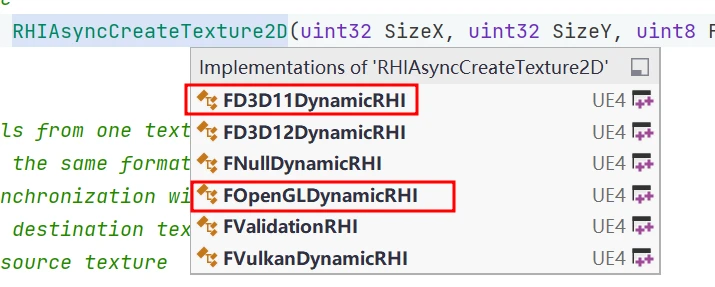
There is an excellect plugin and essay introduced the function and its usage, so I'm not going to talk much about it.
However, the problem has yet solved. There are 3 ways I've thought to sovle it,
- To change the underlying implementation of
UTexture::PostLoadfrom synchonours to asynchronous, However I'm afraid this may cause serious synchronous problems. It may requires much tests to ensure the correctness and robustness, and the silent change in such an low-level implementation bring some trouble for other programmers. - To Move the
CreateTextureandLock/Memcpy/UnlockfromRenderThreadto other Thread, such asRHIThread. However it may also cause some synchronous problems. - Rewrite the
MoviePlayerto make the movie plays on other thread and make theRenderThreaddedicated to preparing shading resources.
All of those solutions are too complicated for me to complete alone in days. Therefore, the problem remains unresovled.
Appendix
a. Support UMG in LoadingScreen
This behavior/solution maybe only valid in UE 4.26.
In Engine/Source/Runtime/UMG/Private/UserWidget.cpp, there is
void UUserWidget::NativeTick(const FGeometry& MyGeometry, float InDeltaTime)
{
// ...
if (bTickAnimations)
{
// warning: it will cause an ensure error
if (!CVarUserWidgetUseParallelAnimation.GetValueOnGameThread())
{
//...
As we have just described, when loading screen is working, the slate ticks on a transient thread named SlateLoadingThread.
Therefore, if an UMG is employed as LoadingScreen UI, it will throw an ensure error in this line:
CVarUserWidgetUseParallelAnimation.GetValueOnGameThread()
Just modify it to
CVarUserWidgetUseParallelAnimation.GetValueOnAnyThread()
When SlateLoadingThread is alive, GameThread is busying loading umaps and RenderThread is ticking movie if avilable, or waiting for tasks such as preparing shading resources.
Therefore there are no other threads who will try to the modify the UMG.
In this case, it's still thread-safe.
b. OpenGL Async Buffer Uploading/Downloading With Pixel Buffer Object
There are two excellent materials about the topic:
- OpenGL Pixel Buffer Object (PBO)
- OpenGL Insights Chapter 28 "Asynchronous Buffer Transfers"
For uploading with PBO, glTexImage2D will immediately return, and the uploading process begins background and silently.
OpenGL Driver employs implicit fence to make sure when glDrawXXX emits, the async resources are ready.
For downloading with PBO, glReadPixels will immediately return.
When glMapBufferRange emits, OpenGL driver will make sure the downloading is completed.
I've implemented async Texture Uploading/Downloading in PboBench.cc, in style named Unsynchronized Buffers by <glFenceSync and GL_MAP_UNSYNCHRONIZED_BIT to disable implicit sync in OpenGL driver and control sync by ourselves, which gives full flexibility and performance advantage.